Taking a camera on a backpacking trip can be a heavy burden, as I discussed in Backpacking with a Camera. But nowadays I take a camera on some of my trips so I can share them with my family, since I usually hike alone.

In June of 2012 Sony released a compact camera named the RX100. In December of the same year, Joyce bought me one for Christmas.
The camera became an instant hit with glowing reviews. I am not going to discuss the technical details of the camera. If you want an in depth review of all the features and technical information, you may want to read this review by Steve Huff. A Google search for RX100 should get you about 5 million potential websites for additional information. Besides, I am not a camera expert.
Sony released a new model RX100 in June of 2013 designated the RX100 M2. June of 2014 saw the RX100 M3, and this month Sony will begin selling the fourth iteration, the RX100 M4. Each successive model has improvements, but nothing that has inspired me to get the newest and greatest version. Of course, each model gets a little larger and a little heavier.
I want to share how the camera has worked out for me. First of all it has been a sturdy and reliable instrument.
I did add leatherette appliqués to the front so it is less slippery. I later bought some additional accessories I will speak to in a bit.

Joyce also bought the Sony case and a screen protector to go with the camera. I soon stopped using the leather case because it added weight and the camera was not easy to slip into a pocket with the case attached. However, it is a nice quality case that fits snugly. I don’t think it is made from leather, but it sure looks and feels like leather.




On backpacking trips I mostly carry the camera in my shorts’ pocket (Patagonia Baggies) or in my trousers’ pocket. Sometimes I’ll carry it in my backpack hip belt pocket, if I have attached pockets. No extra protection or cases are used. If it rains, I often put it in the pack which won’t get wet since I am wearing a poncho. If I am using my zPacks Zero backpack, I sometimes carry it in a water bottle pocket. Surprisingly no problems with desert sand.
I also take it on business trips and just toss it into my laptop bag sans any other protection. The camera has:
- • travelled 257,000+ air miles to 118 cities
- • been carried on over 125 backpacking and camping trips
- • accompanied me on more day hikes than I can count or remember
- • seen many trips with our inflatable boat where it goes into a mini dry bag
- • captured many family gatherings and holiday celebrations
- • taken over 6,000 pictures
Other than showing a few scratches here and there, the camera is in excellent shape. I have not had a single problem with it. It is amazingly robust.
The camera has an actual zoom lens. It is also very programmable. You can take pictures in manual mode. In manual mode you need to understand the relationships between shutter speed, depth of field, and the sensitivity of the sensor setting (called ISO) – way more information than you need to know, if you have no idea what I am talking about. Or you can use many different presets and a couple automatic modes (intelligent and superior), plus many presets for specific situations.
Digital Sensors
In the “old days” cameras used film. Bigger cameras used larger film, which had more resolution. So a big camera used film that was 4” x 5” for each picture. Large film allowed larger and high quality pictures to be printed. Small cameras used narrow film, which limited how big a picture could be enlarged. Today cameras use electronic sensors in place of film. Once a picture is taken, the image is saved to memory and the sensor is ready to take another picture. The largest sensors are found in full size Digital Single Lens Reflex cameras (similar in size to the old 35mm cameras of yore).

These full frame sensors are 864 square millimeters in size. Generally, the larger the sensor, the more light it can capture; and that is what film or sensors actually do. They capture reflected light. As a comparison, the sensor in an iPhone 5 is 15.5 square millimeters (1/3.2” designation). The Sony RX100 sensor size is 116.2 square millimeters, which is called a 1 inch sensor, but 1 inch has no relationship to the actual sensor size – you can research more about sensor size designations if you are so inclined.
What all of this means is the RX100 has huge sensor for a compact camera.
Megapixels
Sensors are also measured in megapixels. A pixel is a small dot. The more pixels in a picture, the higher the resolution. A megapixel is one million pixels. An iPhone 5s picture contains 8 megapixels, the RX100 20.2 megapixels, and a full frame DSLR 36 or more megapixels. All of this means that a larger sensor can print a larger picture and can be cropped with less loss of resolution… well, sort of. But enough of all this techno-babble. There are also differences in the quality of sensors, which I won’t get into. Bottom line is full frame sensors can take better pictures, and cameras with full frame sensors are heavy, heavy, heavy.
Picture Quality
To me, picture quality has little to do with the quality of the camera, lens or sensor. As I talked about in Is Photography Art? Great pictures are taken by great photographers, who compose the picture before they touch the shutter button. Given this, the RX100 does take very good pictures.
View Finder
A camera view finder is a little eyepiece that lets you look at the subject you are about to photograph. This is not the same as the LCD screen most modern cameras have. Although the LCD screen will show you what the entire picture will look like, often they are difficult to see in bright light, and you need to hold the camera away from your body to see the image, which can result in a blurry picture if you move the camera when the shutter button is pressed. With a view finder the photographers can see great detail of the subject, the camera is held close to the eye, which can help steady the camera.
Very few modern compact cameras have a view finder and an LCD screen. My old Canon SD1200IS had both and is a fine camera, although one cannot adjust anything but the zoom. Plus it has a small sensor. It only weighs 4.7 ounces.

The RX100 M1 or M2 does not have view finder. Most of the time I don’t need one. But sometimes I wish I had a view finder. To solve this problem, I bought a small ClearViewer brand view finder that can be attached to the camera using the tripod fitting in the camera bottom. It actually works well, is fairly light, but is somewhat bulky. I have never taken it on a backpacking trip. Sometimes on camping trips I use it to photograph flowers or insects.






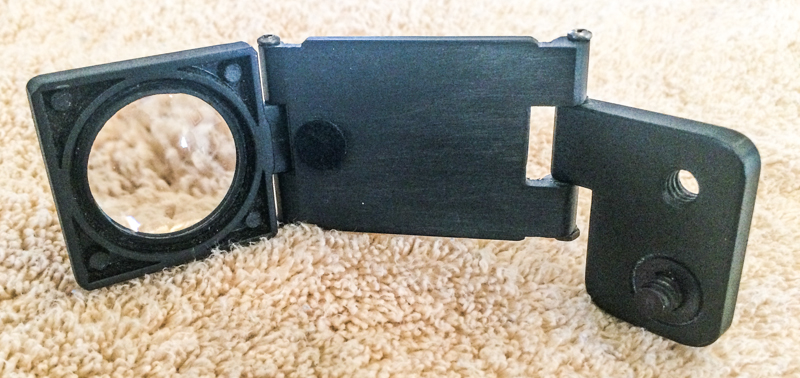
The RX100 M3 and M4 have a view finder. This makes the camera a little larger and heavier. For a year I have been thinking about upgrading to the M3 just for the view finder, plus it has a better quality sensor and lens. But it is a lot of money for a couple of minor improvements, in my opinion. Maybe I’ll ask Santa for a new M3, if the introduction of the M4 drives the M3 prices low enough. If not, I am fine with what I have.
Filters
Filters are used to manipulate light and other environmental factors. Some would say a great photographer works with the light at hand and doesn’t need a filter. Others will say a filter will allow a photographer more creative latitude. I have no opinion on the debate. I don’t even think about it.
The RX100 does not have any means to attach a filter. But you can buy an after-market kit (Sony is now selling these and re-brands them as a Sony product), that attaches a holding fixture to the lens and a match piece with the ability to interchange filters can easily be attached.
I did buy one of these kits and a UV filter, which won’t do much for the picture, but does protect the glass in the lens. I rarely us it unless there is wind blowing sand, dust or pollen.
Battery Charging
The camera comes with one battery and no charger. The battery can be charged via the USB port, which also is used to transfer pictures to a computer. This is a huge oversight in my opinion; Sony should include a separate charger. I bought a Wasabi charger and several extra batteries on Amazon. It is a great product and be on the shopping list of every RX100 owner.
Editing
With film pictures were edited in the dark room. By varying the light through the negative and exposing the photographic paper, the photographer could make adjustments. Also varying the type of processing chemicals or even using an enlarger, pictures could be tweaked and improved.
The modern day photographer does editing with software, since the image is digital and a not a physical negative. Also, most modern cameras actually have built in editing. The camera takes the digital image on the sensor and converts into a JPEG image, trying to figure out what the picture should look like. More expensive cameras, like the RX100 and most full frame DSLRs, can save the picture in its raw original format, or convert it to JPEG, or even save two pictures: one in RAW format and one in JPEG format. Of course all of this uses more memory. I take all my pictures in RAW format only, using a 64GB SD card in the camera for storage. This way, I have more post production editing options. Almost all my editing is done with Adobe’s Lightroom software. Occasionally I will do additional editing in Adobe PhotoShop, but 99% of the time Lightroom is more than adequate. I am using Lightroom 4. It is virtually identical on an Apple or a Windows computer.
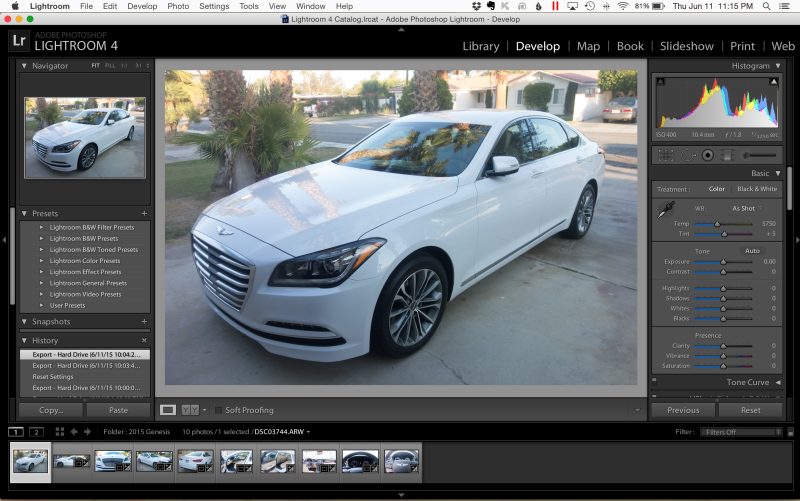
Bottom Line
If you are looking for a good quality compact camera, the RX100 is hard to beat. For backpackers, the RX100 M1 is light at 8.5 ounces (240g). The M3 and M4 are a tiny bit larger with weights of 10.2 ounces (290g) and 10.5 ounces (298g). All weights include the battery and memory card.




