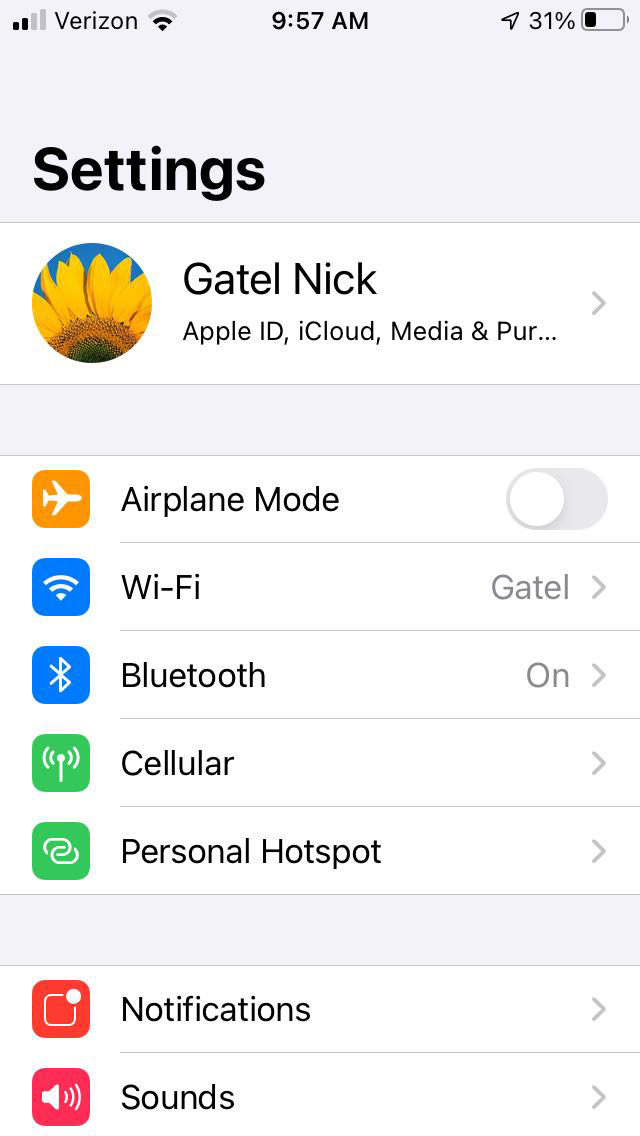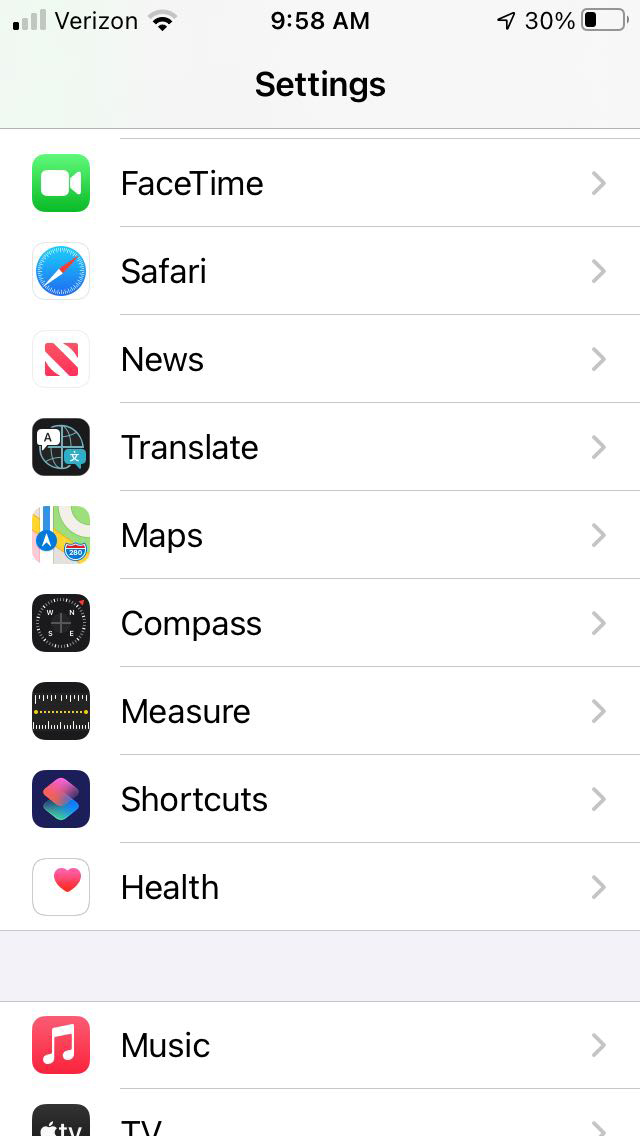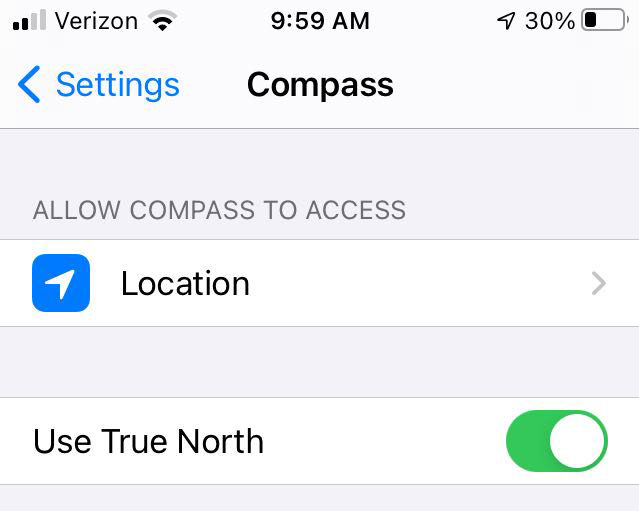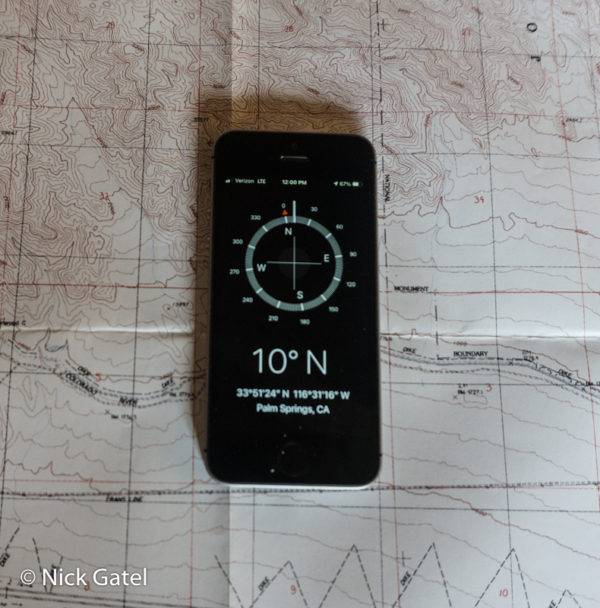It’s been a while since I posted anything here. With the COVID pandemic we have been pretty much stuck at home. Unlike most people, I’ve been having a blast with my hobbies. So much fun, in fact, there is no time for TV or blog posts.
This is about the built-in compass app in my iPhone SE. Not the newest SE version, but the original SE. No, I am not taking my iPhone backpacking.
I needed an accurate compass to set up my German Equatorial Telescope Mount, and the iPhone seemed like a perfect solution.
The result was surprising.
Telescope Mount
My telescope mount can accurately track the night sky as the earth rotates. To do this the mount must be set up to point to the celestial north, which is about ½ of a degree off from the North Star, Polaris.
If the mount is aligned to the true celestial north pole, a single motor in the mount will accurately track a single deep sky object all night. I can take long exposures (several minutes) of an object and it will be perfectly centered in each image with no apparent movement of a single star (star trail). Each star in the image will be a pinpoint.
The mount sits on top of a tripod. Once the mount is “roughly” pointed North, there are fine adjustments on the mount to move it left or right, which is called an “Azimuth” adjusment, and an adjustment to move it up or down, which is called an “Altitude” adjustment. If the initial rough Azimuth alignment is more than about 5 degrees off, then there might not be enough adjustment built into the mount to adjust it to true North.
The deep sky object we use to align is the star Polaris (if we live in the northern hemisphere). Polaris is 2,300 trillion miles away from earth. So it accuracy is important. Being off by a few degrees just won’t work.
In my backyard, I have placed three 12” X 12” permanent paver stones on the ground where I normally set up the telescope. I have marked on each paver where each tripod leg is to me positioned. This way, every time I set up the telescope mount, it a roughly aligned to the Celestial North Pole — Azimuth is pointed to true north and the Altitude is set along the axis of the earth. Once positioned, it doesn’t take long to make any needed final adjustments, once it is dark and Polaris is visible.
From our vantage point, Polaris appears to never move. It is always in the same spot in the sky. 24/7.
But if I travel to another place, usually a campground, then I have to start the alignment process from scratch.
The picture below shows the mount pointing to the Celestial North Pole, using the paver stones for initial set up.
If we take another view of the mount (below), we can see there is a nice flat spot where we could place a compass directly on the top to get a reading. The mount is constructed mostly from aluminum and doesn’t affect the accuracy of my backpacking compasses (iron will cause a compass needle to turn).
Possible Solution
However, this won’t work with a normal compass. The compass needle is balanced in the center on a bearing or some other mechanism depending on what compass you use. Tilting the compass causes one of the needle points to hit the bottom of the compass and it cannot move.
Because of the typical compass construction, these compasses have to be held horizontal to the ground to work. But I need a compass that can lay on top of the mount, which is pointed up about 34 degrees.
The iPhone seemed like a perfect solution. My initial test of the phone showed the compass reading doesn’t change if it is tilted up.
Testing
When I purchase a precision instrument, I don’t assume it works as advertised. I test it. So it was time to test the iPhone compass.
True North versus Magnetic North
The first order of business was to determine if the iPhone compass points to true North or magnetic North. Where I live magnetic North is almost 12 degrees off of true north. You can read about how all of this works in this post.
As it turns out, you can set an iPhone compass to either magnetic North or true North.
Go to Settings
Scroll down till you see the Compass picker
Then pick what you want. I want True North.
The Map and Compass Test
Gathering the equipment needed for testing:
How accurate is a conventional compass?
A compass accuracy is often marketing, in my opinion. Manufacturers tell us what it is, and many state it is: +/- 3 degrees.
I have two Cammenga Lensatic compasses. One is the model that is used by the US military. The second is a civilian version. The military version has tritium components that allow it to illuminate in the dark. Also the military version has sharper markings. I have one of each, and these are the ones I use for backpacking — I only take one on a trip.
Both versions I have read exactly the same. The military version can be purchased by anyone.
Like most compass manufacturers, Cammenga advertises accuracy of +/- 40mils (2.25°). However, this isn’t marketing. The stated accuracy is the required specification to meet the military contract, and the military quality checks Cammenga compasses periodically to ensure compliance.
Finding North
The dial on the Cammenga compass clicks when it is turned. Each click equals 3 degrees. I turned each dial 4 clicks (12 degrees) and then used the compass to orient a topographical map to true north. (Remember I mentioned that my location is almost 12 degrees off of true North).
Below is the map oriented to true North. By the way, both Cammenga compasses provided the same exact reading.
Now it was time to test the iPhone. I removed the protective case so I could align the edge of the phone along a north/south grid line.
I had read that to “calibrate” the iPhone compass, you have to hold the phone and move it in a figure 8 motion. I did this before each compass reading of the map. To ensure the map didn’t move, I placed books on each corner of the map and left one of the Cammenga compasses in place. I also checked that the Cammenga compass was far enough away from the iPhone, so it did not affect the iPhone compass reading.
Here are the results:
Out of five different measurements I never got the same reading twice. The variance was a total of 8 degrees — totally unacceptable.
Considering the chance that something in the area was causing the variances, I tested it in my garage, and then in the middle of my backyard lawn. I got similar variances from reading to reading.
Conclusion
As a compass my iPhone SE is completely useless. A $5 toy compass would probably be more accurate.
I’ll share the results of the solution I came up with using the Cammenga compass in a future post. We’ll also find out how accurate the Cammenga compass is.
This website may be compensated for linking to other sites for sales of products. As an Amazon Associate I earn a small fee from qualifying purchases at no additional cost to the purchaser.