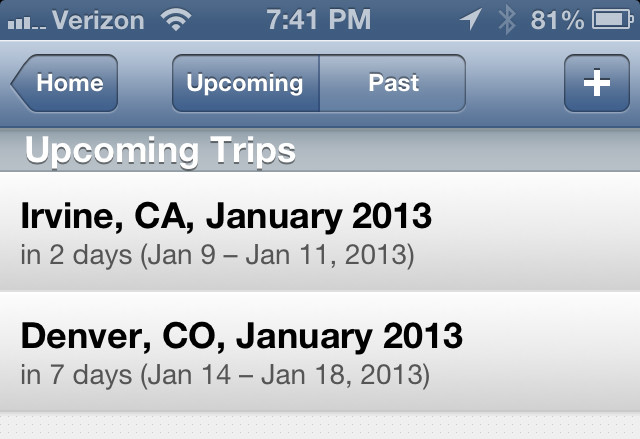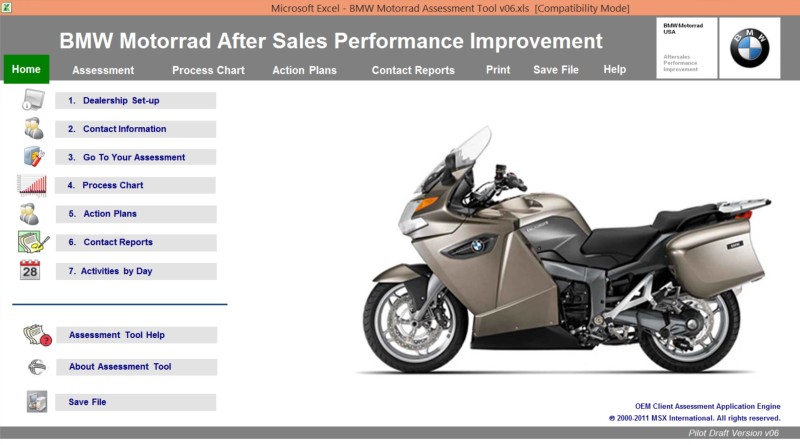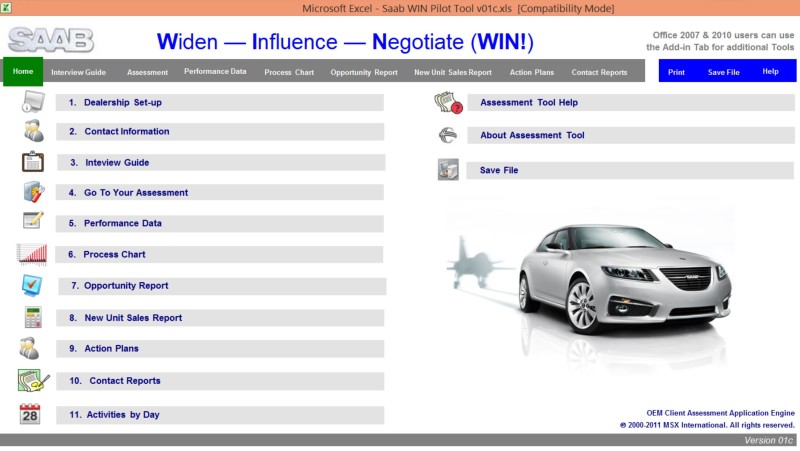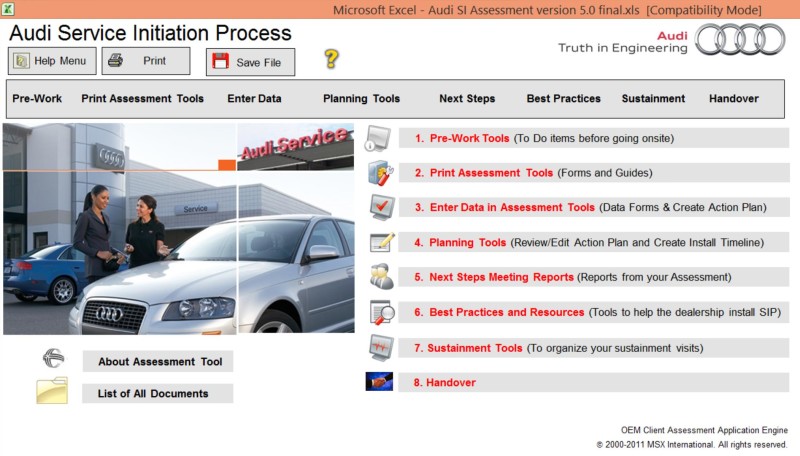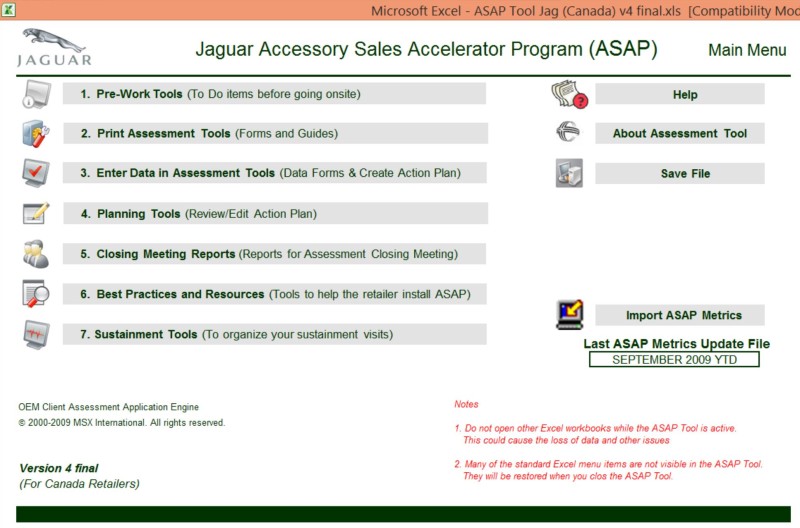A while back an acquaintance of an acquaintance, who is a friend of a friend, sent me an email inquiring whether I could recommend a backpacking gear App or did I think a spreadsheet could possibly suffice. I occasionally get these kinds of requests, but more often people ask me to review their gear list and then want to debate any recommendations I might make. Worse than that, they send me a link to some online gear program that won’t run on my iPad, forcing me to open my computer to look at it. I’m too busy to jump through hoops like this to help someone out. What is the world coming to?
THERE’S PROBABLY AN APP FOR THAT
These days it seems everyone wants an App to solve all their problems or somehow feel Apps will make their lives easier. People no longer want, or are unable, to create their own solutions in life. They want to rely on others to do just about everything for them. There is nothing wrong with Apps per se, I have a few on my phone. Apps are good for those who build and sell them, for instance.
The Apps I use are very specific specialized tools that monitor things for me, or communicate information quickly with little effort on my part. An example is how I make travel arrangements. I go online and make my airline, hotel, and car rental reservations on Orbitz for Business. I press a button on Orbitz after I am done and all the information is ported to an App called TripIt.
TripIt moves everything to my Outlook Calendar, provides me updates on my itinerary, notifies me of plane delays, and keeps everything organized. When I land, I tap my hotel reservation in TripIt, which then opens Google Maps or iOS maps, which then gives me turn by turn directions over the speaker in the car’s entertainment system. Bottom line, after my reservations are made, I spend zero time planning for my trip. Also, when my reservations are made, the plane ticket information is picked up by the airline and 24 hours before my flight TripIt reminds me, so I can open the airline App, which then checks me in and creates a boarding pass on my phone. By the way, I pay nothing for these Apps.
AN APP FOR BACKPACKING GEAR?
Let’s talk a little bit about backpacking gear, something these days I generally find tiresome.
Years ago I had a paper-based gear list. It was a checklist to ensure that I didn’t forget any critical items. A funny thing happened after a while; I no longer really needed the gear list. I just left most of what I needed in my pack, and adjusted trip-specific gear (weather, terrain, number of days) for each trip.
Here’s a little backpacking secret – the less gear you take (assuming you are lightening your pack weight) the easier it is to walk. It’s a simple concept.
Today I am back to using gear lists. There is a method to this madness. With modern lightweight materials, I no longer have one pack for every trip. I use 3 different packs, each specifically used for certain kinds of trips, meaning I have perfect sized pack, a perfect load carrying pack for any trip I take. Since my gear lists are electronic, I can save them on my computer. So anytime I take a trip, which may be similar to a previous trip, I pull up the archived gear list, inspect it for any opportunities to leave unnecessary gear at home and quickly pack my gear. I use a spreadsheet for this. The advantage of a spreadsheet is it is a flat-file database (if you don’t know what a flat-file database is then Google is your friend). The benefit of a spreadsheet over an App is I am not limited to the preferences, prejudices, or incompetence of the App’s author. I can make a spreadsheet do anything I want it to do. A spreadsheet is potentially much, much more powerful, if you have the skill to do it. If you don’t have the skill to do this, I think you are in deep shit.
Microsoft Excel
![]() The ability to use Excel is a basic life-skill today. It is a critical success factor in life. Maybe it isn’t for you right now, but more than likely, sooner or later you will need to be expert in Excel. I’m not talking about the anemic Excel for Mac, I’m not talking about a feeble alternative like Open Office or the horrific Apple Numbers, I’m referring to the full blown, powerful Excel for Windows.
The ability to use Excel is a basic life-skill today. It is a critical success factor in life. Maybe it isn’t for you right now, but more than likely, sooner or later you will need to be expert in Excel. I’m not talking about the anemic Excel for Mac, I’m not talking about a feeble alternative like Open Office or the horrific Apple Numbers, I’m referring to the full blown, powerful Excel for Windows.
In case you’re wondering, I am writing this on a Mac PowerBook, which can run Excel for Windows. I am not a Windows advocate.
Today I often run into college graduates and even engineers who can’t create a simple spreadsheet. They are doomed for failure. They need to go back to their college and ask for a full refund of their tuition.
Let’s take a look at the modern office. Years ago the typical office had a secretary who took notes in shorthand, typed letters, and performed important tasks for management. The secretary was supported by an assistant who made coffee, answered the phone and was the office gopher. Today secretaries are rare in offices, replaced by the Administrative Assistant who now does both jobs. And it is expected that the Admin can create spreadsheets, extract information from databases into spreadsheets. Also the expectation that the Admin can, using Excel, create look-up tables, subtotal, sort and filter, build pivot tables, and generally analyze data. Excel is a basic skill. An Admin who can’t use Excel is worthless in most companies.
So here’s your sign, if you need a gear list App, learn to be expert with Excel instead. It works better and will prepare you to increase your earning power. Sooner or later you will need to be an Excel expert, unless you want to spend your life flipping hamburgers.
SOME THINGS YOU COULD DO WITH AN EXCEL GEAR LIST
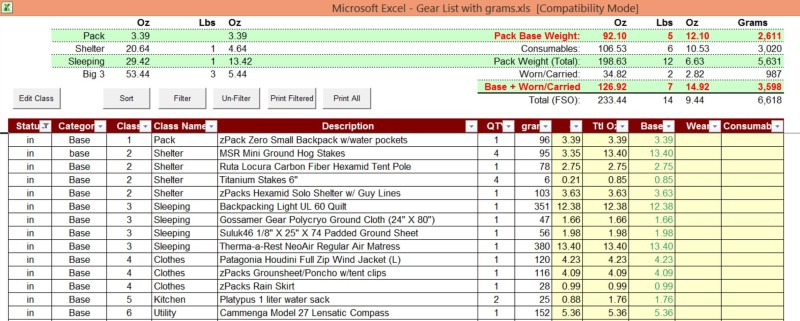
Most of these I don’t do, but I could
- Create food items that calculate calories, carbs, sodium, fat, protein, etc.
- Calculate calories per ounce of each food item
- Create a food list based on calories per ounce and the amount of carbs, fat, protein, etc.
- Record the weight of each item
- Convert weights from ounces to grams, or grams to ounces
- Separate your gear in categories such as sleep system, kitchen, base weight, total weight, from the skin out weight, or whatever your heart desires
- Automatically create charts and graphs (don’t know why you would want to do that)
- Just about anything else you can imagine or wish for
OTHER EXCEL THOUGHTS
About 16 years ago I decided to become expert at Excel; prior to that I was an auto mechanic. Today I spend a lot of my work life creating Excel based applications. What many people don’t know is that you can program Excel using the built in computer language, Visual Basic for Applications (VBA). Every version of Excel since 1998 has robust version of VBA built in. That is, you can write computer procedures that control and manipulate the objects in Excel. Some of my applications contain thousands of lines of computer code.
In the economic downturn my company probably laid off 75% of the workforce we had in 2006, and this 60 year old man kept his job, because I was an Excel expert. My company even sold single Excel sheets (an application) for tens of thousands of dollars to our customers. And guess what, I didn’t go to school to learn it, I taught myself. So can you!
So please, for your own sake, become an Excel expert. And if you need an electronic gear list, use Excel.
Here are some screen shots of some Excel Applications I’ve built.